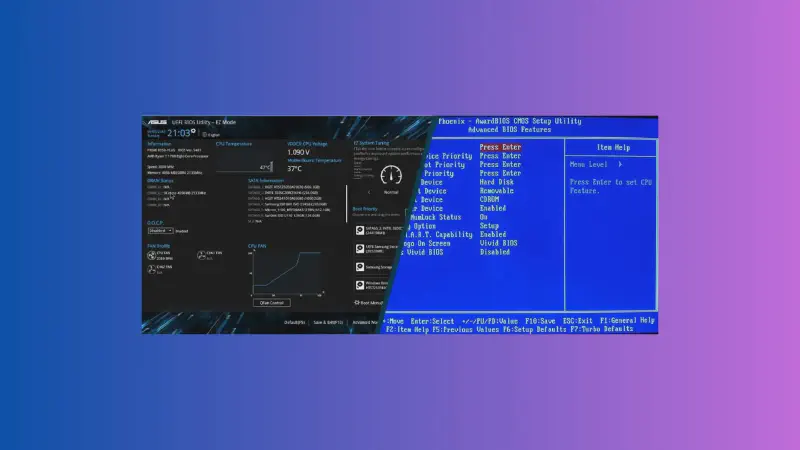# Introduction
UEFI and BIOS are types of firmware that activate when you press the power button. The primary function of both, whether it’s BIOS or UEFI, is to initialize the connected hardware components on your motherboard. They then scan the storage devices for a boot sector and subsequently hand over the management of your hardware to the Operating System. In further sections of this blog post, I will explain BIOS and UEFI in detail.
# BIOS
BIOS, or Basic Input/Output System, is a crucial firmware stored on an EPROM (Erasable Programmable Read-Only Memory) in your computer. BIOS has several key functions: it checks and initializes hardware components, reads boot sectors from attached storage devices, and manages display information during startup. To access the BIOS setup, you can typically press the delete (Del), F2, or F10 keys as your computer starts up.
# UEFI
UEFI, which stands for Unified Extensible Firmware Interface, is the newer version of the old BIOS system found in most modern computers. It is stored in flash memory of the motherboard, allowing for more storage space and more complex firmware functionalities compared to BIOS, which is stored on an EPROM. UEFI streamlines the initial boot process, and enhances system performance, security, and compatibility between operating systems and hardware components. Unlike BIOS, UEFI offers more advanced features and is commonly found in newer systems.
# UEFI Benefits:
- Speedier Boot-up: UEFI enables faster computer start-ups than the old BIOS by efficiently initializing hardware and multitasking during boot.
- Support for Larger Hard Drives: UEFI’s support for GPT (GUID Partition Table) allows the use of hard drives larger than 2TB and up to 128 partitions, ideal for complex storage solutions.
- User-Friendly Interface: UEFI offers a graphical interface with intuitive menus and mouse support, simplifying settings adjustments like boot order and secure boot.
- Enhanced Security with Secure Boot: UEFI’s Secure Boot ensures only safe, trusted software is loaded during startup, offering improved protection against malicious code.
- Network Capabilities: UEFI enables network connectivity from startup, facilitating network-based booting and remote diagnostics, beneficial for businesses and IT teams.
- Backward Compatibility: UEFI is designed to work with older systems, ensuring compatibility with legacy BIOS setups.
- Widely Accepted Standard: UEFI has become the preferred choice for major hardware and software companies, signaling a significant shift in industry standards.
# BIOS Booting Steps:
- Power-on Self Test (POST): The system checks the basic functionality of hardware components.
- BIOS Initialization: The BIOS checks and initializes system hardware like CPU, memory, and I/O systems.
- Boot Device Detection: BIOS searches for a bootable device in a predefined order (floppy, CD/DVD, hard disk, etc.).
- Master Boot Record (MBR) Reading: BIOS reads the MBR from the bootable device to find the bootloader.
- Bootloader Execution: The bootloader is executed, which in turn loads the operating system.
- OS Boot: The operating system starts and takes control of the system.
# UEFI Booting Steps:
- Power-on Self Test (POST): The system checks hardware integrity and functionality.
- UEFI Firmware Initialization: The UEFI firmware initializes devices and system resources.
- Boot Manager: UEFI locates the EFI (Extensible Firmware Interface) system partition and lists available boot options.
- OS Selection: The user selects the operating system to boot, or it automatically selects the default OS.
- EFI Application/Bootloader Execution: UEFI launches the EFI application (bootloader) for the selected operating system.
- OS Boot: The operating system kernel is loaded and control is handed over to the OS.
# UEFI and the CMOS Battery
In UEFI systems, the need for a CMOS battery is reduced, with its primary function being to maintain date/time settings. In older systems, BIOS settings may be reset by removing the CMOS battery, whereas newer computers typically use a jumper.
# UEFI and Trusted Platform Module (TPM)
The integration of TPM with UEFI has marked a significant advancement in system security:
- Enhanced Security with UEFI: TPM works seamlessly with UEFI to provide robust security features, such as secure boot and hardware-based encryption key storage.
- Secure Boot Process: UEFI’s secure boot, backed by TPM, ensures that only trusted software is loaded during system startup, offering protection against various security threats.
# Hardware Security Module (HSM)
While TPM focuses on individual systems, HSM takes hardware-based security a step further:
- An Enterprise-Level Solution: Primarily found in large-scale environments like server clusters, HSMs offer high-end cryptographic solutions.
- Form and Functionality: HSMs can vary in form, from plug-in cards to standalone devices. Their primary purpose is to secure cryptographic keys and offload CPU-intensive cryptographic operations.
- Key Management and Protection: One of the critical roles of an HSM is to securely store and manage cryptographic keys, especially in server environments. Lightweight versions, such as smart cards or USB-based HSMs, make this technology accessible for personal use as well.
# Conclusion
The shift from BIOS to UEFI marks a significant advancement in computer firmware technology. UEFI enhances performance, security, and usability, eclipsing the capabilities of traditional BIOS. Its compatibility with technologies like TPM and HSM further strengthens system security, making it a cornerstone in modern computing. As UEFI becomes increasingly standard in new systems, its role in shaping the future of computer functionality and security is clear and impactful.