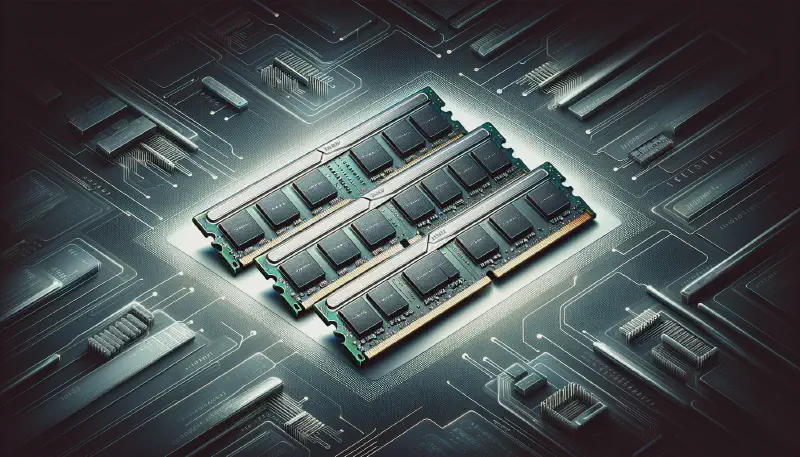# What is RAM and Why is it Important?
RAM, or Random Access Memory, also known as main memory, is a type of computer memory that serves as a short-term storage where a computer stores data currently used by the processor. Unlike long-term memory devices such as HDDs and SSDs, RAM enables faster data access, though it can only store data temporarily. When you open a document, a browser, or a computer game, the most recent data from these activities is temporarily stored in RAM for rapid retrieval. In other words, RAM holds data that is actively used by the system. It stores OS data, program files of applications in use, and documents or files you are working on, ensuring smooth performance for your system.
RAM plays a crucial role in your computer’s performance. Insufficient RAM can lead to freezes and software crashes. When your system runs out of memory, the OS transfers less frequently used data from RAM to your hard drive or SSD, which slows down your system due to the slower speed of your drive compared to RAM. If your system runs out of memory and the swap file is not available, you may experience freezing or unresponsiveness, often necessitating a restart. Pressing the restart button clears your memory, allowing your operating system to start fresh and potentially resolving the issue.
Keep an eye on your memory. If you frequently encounter memory-related problems, consider upgrading your RAM or adjusting virtual memory settings to avoid relying solely on physical memory. Continue reading to discover more about RAM.
# Types of RAM
# SRAM (Static Random Access Memory)
SRAM, or Static Random Access Memory, is a high-speed memory type commonly utilized as cache memory in CPUs, offering faster performance compared to many other memory forms. It stores each bit of data in a static form, meaning as long as power is supplied, the data remains intact without the need for refreshing. Additionally, SRAM is typically non-user-replaceable due to its intricate integration in system architecture. It is characterized by a higher cost and lower density compared to other types of memory, reflecting its specialized role in ensuring rapid data access for processor tasks.
# DRAM (Dynamic Random Access Memory)
DRAM, short for Dynamic Random Access Memory, is the go-to choice for main memory in computing devices, favored for its cost-effectiveness and high storage density. This memory type operates by storing data bits in cells composed of a capacitor and a transistor. A unique aspect of DRAM is its need for periodic refreshing; this is due to the capacitors gradually losing their charge. This refreshing process, however, contributes to DRAM’s slower speed compared to SRAM (Static Random Access Memory). Despite this, its balance of cost and efficiency makes it ideal for primary memory in a wide range of devices including PCs, servers, laptops, and gaming consoles.
# SDRAM (Synchronous Dynamic Random Access Memory)
SDRAM (Synchronous Dynamic Random Access Memory) is a variant of DRAM that synchronizes with the system’s bus clock to enhance performance. This synchronization allows it to process complex data more rapidly compared to traditional DRAM. Widely used in computers, servers, and graphics cards, SDRAM has significantly improved data handling in these devices. A notable subtype is DDR (Double Data Rate) SDRAM, which stands out for its ability to transfer data on both the rising and falling edges of the clock signal. This feature effectively doubles the data rate, making DDR an efficient and high-performance choice in modern computing.
# DIMM and SO-DIMM
DIMM, short for Dual Inline Memory Module, is a crucial type of RAM module characterized by separate electrical contacts on each side, hence the ‘dual inline’ designation. These modules are widely used in desktop computers and servers. Available in various types like DDR, DDR2, DDR3, and DDR4, DIMMs come with differing pin configurations and capabilities to cater to evolving memory requirements. They typically offer higher memory capacities, making them ideal for systems that demand substantial RAM.
In contrast, SO-DIMMs (Small Outline Dual Inline Memory Modules) are smaller than DIMMs, specifically designed for space-limited settings. You’ll find them primarily in laptops, all-in-one computers, and small form factor (SFF) PCs. Despite their reduced size, SO-DIMMs maintain versatility, available in DDR, DDR2, DDR3, and DDR4 types, albeit with a lower pin count to fit compact dimensions. Though they generally have lower capacities compared to DIMMs, SO-DIMMs still deliver adequate RAM for the majority of portable computing needs.
# DDR3 (Double Data Rate)
DDR3, the third generation of DDR memory, offers higher speeds and 30% lower power consumption than DDR2. It uses a 240-pin DIMM for desktops, differently keyed to prevent incorrect installation, and 204-pin SO-DIMMs for laptops. DDR3’s notable features include an 8-bit prefetch buffer for improved bandwidth, and XMP (Extreme Memory Profile), enabling easy RAM overclocking for enhanced performance. Furthermore, DDR3 supports advanced memory architectures like triple-channel and quad-channel, similar in concept to dual-channel but utilizing three or four memory sticks, respectively. This enhances the overall data throughput and system performance. DDR3 modules come in capacities up to 16 GB and operate at 400-1200 MHz, with data transfer rates of 800-2400 MT/s. AMD’s version of XMP is AMP (AMD Memory Profile), also facilitating overclocking.
# DDR4
DDR4 represents an advancement over DDR3 with higher density, lower voltage requirements, and faster data transfer rates. In theory, DDR4 DIMMs could reach up to 512 GB, although current DIMMs max out at 64 GB, significantly higher than DDR3’s 16 GB limit. DDR4 operates at a lower voltage of only 1.2 V, enhancing energy efficiency.
A key difference is in the pin configuration: DDR4 uses a 288-pin DIMM, making it incompatible with DDR3’s 240-pin slots. Similarly, DDR4 SO-DIMMs have 260 pins, distinct from DDR3’s 204-pin SO-DIMMs. Some motherboards are designed to support both DDR3 and DDR4 by including both types of slots.
With DDR4, the industry often refers to memory speed in terms of megatransfers per second (MT/s) instead of just bit rate. MT/s indicates the number of data transfer operations per second. To calculate DDR4’s bandwidth, multiply the clock speed (in MHz) by 8. This figure gives you the bandwidth in MT/s, which also corresponds to the DDR4 speed rating. For the PC speed rating, multiply the DDR4 speed rating by 8 again.
# DDR5
DDR5 is a major advancement over DDR4, introduced in 2020, featuring doubled bandwidth and a significant increase in maximum DIMM capacity from 64 GB to 256 GB. This doubling of bandwidth is a result of not just higher data transfer rates (reaching up to 8000 MT/s), but also thanks to a larger prefetch buffer and a dual-channel architecture in each DIMM. Additionally, DDR5 reduces power consumption to 1.1V per DIMM, managed by an onboard power management integrated circuit (PMIC), differing from DDR4’s motherboard-dependent power management. DDR5 and DDR4 are not directly compatible, as both use 288-pin DIMMs, but DDR5 SO-DIMMs have 262 pins, slightly more than DDR4’s 260. To calculate DDR5’s bandwidth, multiply the clock speed in MHz by 16 (accounting for the doubled bandwidth over DDR4) to determine the MT/s and speed rating, and then multiply this figure by 8 to find the PC speed rating.
# Double-Sided DIMMs
RAM sticks come in two varieties: single-sided, with chips on one side, and double-sided, featuring chips on both sides. Double-sided RAM is essentially two single-sided sticks combined on one board. However, compatibility can be an issue, as some motherboards may not support double-sided RAM or may have specific slot requirements for their use.
# Latency
Latency in RAM is the delay between a request for data and its delivery. Imagine a short wait when the RAM prepares to retrieve data, followed by another pause before it can respond to a new request. Lower latency, such as CL15, means the RAM responds more quickly than higher latency, like CL18, even at the same RAM speed. The ‘CL’ value shows the number of clock cycles the RAM takes to start responding. Lower CL values indicate faster data delivery. Additionally, the effect of these delays changes with the RAM’s clock speed - a delay is shorter at higher clock speeds.
When upgrading or replacing RAM, it’s crucial to choose the right type for your system. Using high-latency RAM in a motherboard designed for low-latency can lead to instability or even a non-functioning PC. Always consult the motherboard manual or the RAM manufacturer’s website to select the fastest compatible RAM for optimal performance and stability.
# ECC RAM
ECC RAM (Error Correction Code RAM) is a memory type designed to detect and correct minor data errors instantly, but it’s slower than non-ECC RAM due to this additional error-checking. Available in various DIMM types, ECC DRAM includes extra bits for error correction. DDR5 advances this by featuring Built-in Data Checking, capable of fixing single-bit errors, although it’s different from traditional ECC, which also ensures complete data integrity in memory cells and during transmission to the CPU or GPU. However, to use ECC RAM, you need a motherboard that supports it, typically found in more advanced or premium systems, making it less common in standard desktops.
# Understanding Registered (Buffered) RAM
When buying memory, particularly ECC types, you might come across “registered RAM,” also known as “buffered RAM.” This refers to memory modules equipped with an additional register that serves as a buffer between the DIMM and the memory controller. This setup is particularly beneficial in systems with numerous memory modules, like servers and high-performance workstations, helping to mitigate electrical issues. Crucially, a motherboard will support either registered (buffered) or unbuffered RAM, but not both. Installing the incorrect type can result in a system that doesn’t respond.
# Summary
In summary, RAM (Random Access Memory) is vital for efficient computer performance, acting as a temporary data holder. From the cost-effective DRAM in everyday PCs to the high-speed SRAM in CPU caches, each type serves a specific purpose. SDRAM and its DDR variants (DDR3, DDR4, DDR5) have evolved to meet the increasing demands for speed and capacity in modern computing. Unique forms like double-sided DIMMs, ECC RAM, and registered (buffered) RAM cater to specialized or high-performance systems. Understanding these different RAM types and their compatibility with your system is key to optimizing your computer’s performance.
# Thank You for Reading
Thank you for taking the time to read this comprehensive guide on RAM. If you have any questions or suggestions for future posts, feel free to reach out or leave a comment. Your feedback and engagement are greatly appreciated and help in shaping the content to better suit your interests and needs.